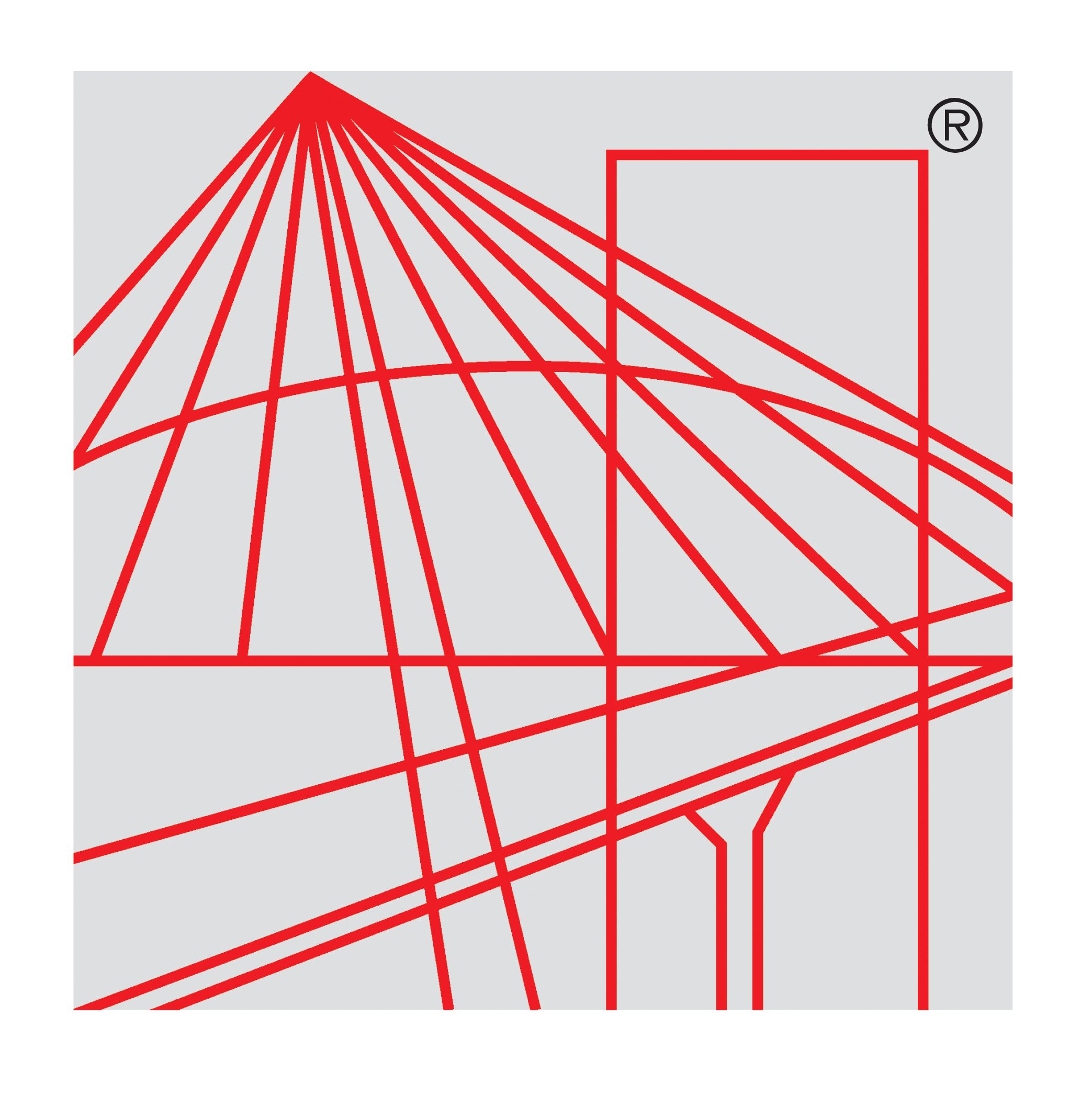| Wyniki postępowania kwalifikacyjnego wniosków o nadanie uprawnień budowlanych złożony na wiosenną sesję egzaminacyjną 2024 r. Sprawy oznaczone "zakwalifikowano" - w połowie kwietnia prześlemy zawiadomienie o dopuszczeniu do egzaminu. Sprawy oznaczone jako "w toku" - czekamy na decyzję Komisji Kwalifikacyjnych - będziemy na bieżąco uaktualniać. |
|
| Stan aktualny na 22 kwietnia 2024 r. godz 09.05 | |
| Numer | Kwalifikacja |
| 1/2024 | zakwalifikowano |
| 2/2024 | zakwalifikowano |
| 3/2024 | zakwalifikowano |
| 4/2024 | zakwalifikowano |
| 5/2024 | zakwalifikowano |
| 6/2024 | zakwalifikowano |
| 7/2024 | zakwalifikowano |
| 8/2024 | zakwalifikowano |
| 9/2024 | zakwalifikowano |
| 10/2024 | zakwalifikowano |
| 11/2024 | zakwalifikowano |
| 12/2024 | zakwalifikowano |
| 13/2024 | zakwalifikowano |
| 14/2024 | zakwalifikowano |
| 15/2024 | zakwalifikowano |
| 16/2024 | zakwalifikowano |
| 17/2024 | zakwalifikowano |
| 18/2024 | zakwalifikowano |
| 19/2024 | zakwalifikowano |
| 20/2024 | zakwalifikowano |
| 21/2024 | zakwalifikowano |
| 22/2024 | zakwalifikowano |
| 23/2024 | zakwalifikowano |
| 24/2024 | zakwalifikowano |
| 25/2024 | zakwalifikowano |
| 26/2024 | zakwalifikowano |
| 27/2024 | zakwalifikowano |
| 28/2024 | zakwalifikowano |
| 29/2024 | zakwalifikowano |
| 30/2024 | zakwalifikowano |
| 31/2024 | zakwalifikowano |
| 32/2024 | zakwalifikowano |
| 33/2024 | zakwalifikowano |
| 34/2024 | zakwalifikowano |
| 35/2024 | zakwalifikowano |
| 36/2024 | zakwalifikowano |
| 37/2024 | zakwalifikowano |
| 38/2024 | zakwalifikowano |
| 39/2024 | zakwalifikowano |
| 40/2024 | zakwalifikowano |
| 41/2024 | zakwalifikowano |
| 42/2024 | zakwalifikowano |
| 43/2024 | zakwalifikowano |
| 44/2024 | zakwalifikowano |
| 45/2024 | zakwalifikowano |
| 46/2024 | zakwalifikowano |
| 47/2024 | zakwalifikowano |
| 48/2024 | zakwalifikowano |
| 49/2024 | zakwalifikowano |
| 50/2024 | zakwalifikowano |
| 51/2024 | zakwalifikowano |
| 52/2024 | zakwalifikowano |
| 53/2024 | zakwalifikowano |
| 54/2024 | zakwalifikowano |
| 55/2024 | zakwalifikowano |
| 56/2024 | zakwalifikowano |
| 57/2024 | zakwalifikowano |
| 58/2024 | zakwalifikowano |
| 59/2024 | zakwalifikowano |
| 60/2024 | zakwalifikowano |
| 61/2024 | zakwalifikowano |
| 62/2024 | zakwalifikowano |
| 63/2024 | zakwalifikowano |
| 64/2024 | zakwalifikowano |
| 65/2024 | zakwalifikowano |
| 66/2024 | zakwalifikowano |
| 67/2024 | zakwalifikowano |
| 68/2024 | zakwalifikowano |
| 69/2024 | zakwalifikowano |
| 70/2024 | zakwalifikowano |
| 71/2024 | zakwalifikowano |
| 72/2024 | zakwalifikowano |
| 73/2024 | zakwalifikowano |
| 74/2024 | zakwalifikowano |
| 75/2024 | zakwalifikowano |
| 76/2024 | zakwalifikowano |
| 77/2024 | zakwalifikowano |
| 78/2024 | zakwalifikowano |
| 79/2024 | zakwalifikowano |
| 80/2024 | zakwalifikowano |
| 81/2024 | zakwalifikowano |
| 82/2024 | zakwalifikowano |
| 83/2024 | zakwalifikowano |
| 84/2024 | zakwalifikowano |
| 85/2024 | zakwalifikowano |
| 86/2024 | zakwalifikowano |
| 87/2024 | zakwalifikowano |
| 88/2024 | zakwalifikowano |
| 89/2024 | zakwalifikowano |
| 90/2024 | zakwalifikowano |
| 91/2024 | zakwalifikowano |
| 92/2024 | zakwalifikowano |
| 93/2024 | zakwalifikowano |
| 94/2024 | zakwalifikowano |
| 95/2024 | zakwalifikowano |
| 96/2024 | zakwalifikowano |
| 97/2024 | zakwalifikowano |
| 98/2024 | zakwalifikowano |
| 99/2024 | zakwalifikowano |
| 100/2024 | zakwalifikowano |
| 101/2024 | zakwalifikowano |
| 102/2024 | zakwalifikowano |
| 103/2024 | zakwalifikowano |
| 104/2024 | zakwalifikowano |
| 105/2024 | zakwalifikowano |
| 106/2024 | zakwalifikowano |
| 107/2024 | zakwalifikowano |
| 108/2024 | zakwalifikowano |
| 109/2024 | zakwalifikowano |
| 110/2024 | zakwalifikowano |
| 111/2024 | zakwalifikowano |
| 112/2024 | zakwalifikowano |
| 113/2024 | zakwalifikowano |
| 114/2024 | zakwalifikowano |
| 115/2024 | zakwalifikowano |
| 116/2024 | zakwalifikowano |
| 117/2024 | zakwalifikowano |
| 118/2024 | zakwalifikowano |
| 119/2024 | zakwalifikowano |
| 120/2024 | zakwalifikowano |
| 121/2024 | zakwalifikowano |
| 122/2024 | zakwalifikowano |
| 123/2024 | zakwalifikowano |
| 124/2024 | zakwalifikowano |
| 125/2024 | zakwalifikowano |
| 126/2024 | zakwalifikowano |
| 127/2024 | zakwalifikowano |
| 128/2024 | zakwalifikowano |
| 129/2024 | zakwalifikowano |
| 130/2024 | zakwalifikowano |
| 131/2024 | zakwalifikowano |
| 132/2024 | zakwalifikowano |
| 133/2024 | zakwalifikowano |
| 134/2024 | zakwalifikowano |
| 135/2024 | zakwalifikowano |
| 136/2024 | zakwalifikowano |
| 137/2024 | zakwalifkowano |
| 138/2024 | zakwalifikowano |
| 139/2024 | zakwalifikowano |
| 140/2024 | zakwalifikowano |
| 141/2024 | zakwalifikowano |
| 142/2024 | zakwalifikowano |
| 143/2024 | zakwalifikowano |
| 144/2024 | zakwalifikowano |
| 145/2024 | zakwalifikowano |
| 146/2024 | zakwalifikowano |
| 147/2024 | zakwalifikowano |
| 148/2024 | zakwalifikowano |
| 149/2024 | zakwalifikowano |
| 150/2024 | zakwalifikowano |
| 151/2024 | zakwalifikowano |
| 152/2024 | zakwalifikowano |
| 153/2024 | zakwalifikowano |
| 154/2024 | zakwalifikowano |
| 155/2024 | zakwalifikowano |
| 156/2024 | zakwalifikowano |
| 157/2024 | zakwalifikowano |
| 158/2024 | zakwalifikowano |
| 159/2024 | zakwalifikowano |
| 160/2024 | zakwalifikowano |
| 161/2024 | zakwalifikowano |
| 162/2024 | zakwalifikowano |
| 163/2024 | zakwalifikowano |
| 164/2024 | zakwalifikowano |
| 165/2024 | w toku |
| 166/2024 | zakwalifikowano |
| 167/2024 | zakwalifikowano |
| 168/2024 | zakwalifikowano |
| 169/2024 | zakwalifikowano |
| 170/2024 | zakwalifikowano |
| 171/2024 | zakwalifikowano |
| 172/2024 | zakwalifikowano |
| 173/2024 | zakwalifikowano |
| 174/2024 | zakwalifikowano |
| 175/2024 | zakwalifikowano |
| 176/2024 | zakwalifikowano |
| 177/2024 | zakwalifikowano |
| 178/2024 | zakwalifikowano |
| 179/2024 | zakwalifikowano |
| 180/2024 | zakwalifikowano |
| 181/2024 | zakwalifikowano |
| 182/2024 | zakwalifikowano |
| 183/2024 | zakwalifikowano |
| 184/2024 | zakwalifikowano |
| 185/2024 | zakwalifikowano |
| 186/2024 | zakwalifikowano |
| 187/2024 | zakwalifikowano |
| 188/2024 | zakwalifikowano |
| 189/2024 | zakwalifikowano |
| 190/2024 | zakwalifikowano |
| 191/2024 | zakwalifikowano |
| 192/2024 | zakwalifikowano |
| 193/2024 | zakwalifikowano |
| 194/2024 | w toku |
| 195/2024 | zakwalifikowano |
| 196/2024 | zakwalifikowano |
| 197/2024 | zakwalifikowano |
| 198/2024 | zakwalifikowano |
| 199/2024 | zakwalifikowano |
| 200/2024 | zakwalifikowano |
| 201/2024 | zakwalifikowano |
| 202/2024 | zakwalifikowano |
| 203/2024 | zakwalifikowano |
| 204/2024 | zakwalifikowano |
| 205/2024 | zakwalifikowano |
| 206/2024 | zakwalifikowano |
| 207/2024 | zakwalifikowano |
| 208/2024 | zakwalifikowano |
| 209/2024 | zakwalifikowano |
| 210/2024 | zakwalifikowano |
| 211/2024 | zakwalifikowano |
| 212/2024 | zakwalifikowano |
| 213/2024 | zakwalifikowano |
| 214/2024 | zakwalifikowano |
| 215/2024 | zakwalifikowano |
| 216/2024 | zakwalifikowano |
| 217/2024 | zakwalifikowano |
| 218/2024 | zakwalifikowano |
| 219/2024 | zakwalifikowano |
| 220/2024 | zakwalifikowano |
| 221/2024 | zakwalifikowano |
| 222/2024 | zakwalifikowano |
| 223/2024 | zakwalifikowano |
| 224/2024 | zakwalifikowano |
| 225/2024 | zakwalifikowano |
| 226/2024 | zakwalifikowano |
| 227/2024 | zakwalifikowano |
| 228/2024 | zakwalifikowano |
| 229/2024 | zakwalifikowano |
| 230/2024 | zakwalifikowano |
| 231/2024 | zakwalifikowano |
| 232/2024 | zakwalifikowano |
| 233/2024 | zakwalifikowano |
| 234/2024 | zakwalifikowano |
| 235/2024 | zakwalifikowano |
| 236/2024 | zakwalifikowano |
| 237/2024 | zakwalifikowano |
| 238/2024 | zakwalifikowano |
| 239/2024 | zakwalifikowano |
| 240/2024 | zakwalifikowano |
| 242/2024 | zakwalifikowano |
| 243/2024 | zakwalifikowano |
| 244/2024 | zakwalifikowano |
| 245/2024 | zakwalifikowano |
| 246/2024 | zakwalifikowano |
| 247/2024 | zakwalifikowano |
| 248/2024 | zakwalifikowano |
| 249/2024 | zakwalifikowano |
| 250/2024 | zakwalifikowano |
| 251/2024 | zakwalifikowano |
| 252/2024 | zakwalifikowano |
| 253/2024 | zakwalifikowano |
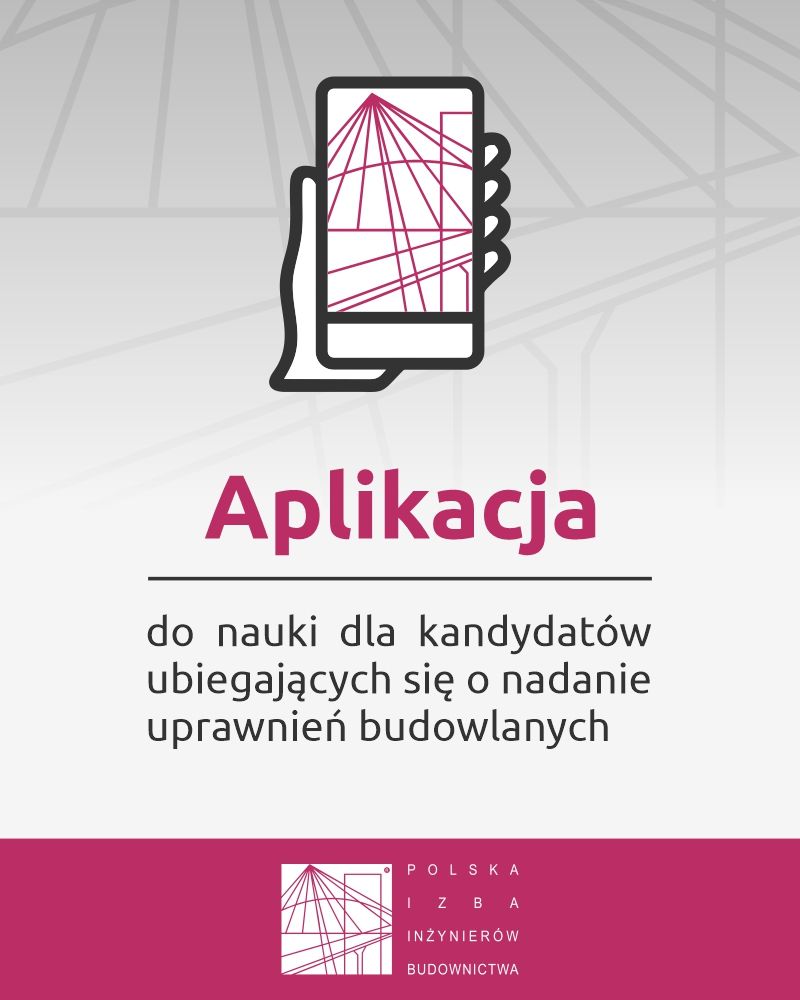 APLIKACJA MOBILNA „UPRAWNIENIA BUDOWLANE POLSKIEJ IZBY INŻYNIERÓW BUDOWNICTWA” PRZYGOTOWUJĄCA DO EGZAMINU PISEMNEGO NA UPRAWNIENIA BUDOWLANE
APLIKACJA MOBILNA „UPRAWNIENIA BUDOWLANE POLSKIEJ IZBY INŻYNIERÓW BUDOWNICTWA” PRZYGOTOWUJĄCA DO EGZAMINU PISEMNEGO NA UPRAWNIENIA BUDOWLANE
W trosce o jakość przygotowania kandydatów do egzaminu pisemnego na uprawnienia budowlane Polska Izba Inżynierów Budownictwa opracowała Aplikację Uprawnienia Budowlane UB PIIB, która zapewnia dostęp do aktualnej bazy pytań egzaminacyjnych PIIB i udostępniane są dla Kandydatowi zgodnie ze specjalnością i zakresem jaki wskazał we wniosku o nadanie uprawnień budowlanych.
Aplikacja będzie dostępna wyłącznie dla kandydatów ubiegających się o nadanie uprawnień budowlanych, którzy zarejestrowali się w systemie rejestracji kandydatów PIIB, złożyli dokumenty w OIIB oraz uiścili pierwszą ratę opłaty za postępowanie kwalifikacyjne.
Proces rejestracji i używania aplikacji oraz wszystkie informacje dotyczące produktu znajdują się na stronie: https://uprawnienia.piib.org.pl
Aplikacja będzie dostępna w sklepie Google Play
oraz Apple App Store
POPRAWKOWY EGZAMIN NA UPRAWNIENIA BUDOWLANE - SESJA WIOSENNA 2024
Osoby, które uzyskały negatywny wynik na egzaminie lub nie przystąpiły do egzaminu w poprzednich sesjach, a zamierzają przystąpić do egzaminu,
powinny złożyć wniosek (druk do pobrania) o ponowne wyznaczenie terminu egzaminu do OKK WOIIB
do 15 marca 2024 r.
Przesłanie skanu wniosku na adres:
Ten adres pocztowy jest chroniony przed spamowaniem. Aby go zobaczyć, konieczne jest włączenie w przeglądarce obsługi JavaScript. lub Ten adres pocztowy jest chroniony przed spamowaniem. Aby go zobaczyć, konieczne jest włączenie w przeglądarce obsługi JavaScript.
jest właściwą formą złożenia dokumentu.
Uroczyste wręczenie decyzji
o nadaniuuprawnień budowlanych we wszystkich specjalnościach
oraz
specjalizacji techniczno-budowlanej
dla osób, które ubiegały się o nadanie uprawnień w jesiennej sesji egzaminacyjnej 2023 roku
odbędzie się 19 stycznia 2024 r. o godzinie 11.00 w siedzibie Wielkopolskiej Okręgowej Izby Inżynierów Budownictwa
Poznań ul. Grudzieniec 10 - sala konferencyjno-szkoleniowa (parter)
KOMUNIKAT PRZEWODNICZĄCEGO
OKRĘGOWEJ KOMISJI KWALIFIKACYJNEJ
WIELKOPOLSKIEJ OKRĘGOWEJ IZBY INŻYNIERÓW BUDOWNICTWA
Osoby zamieszkałe na terenie województwa wielkopolskiego zapraszamy do składania wniosków o nadanie uprawnień budowlanych (sesja wiosenna 2024 r.) w terminie:
od 3 do 23 stycznia 2024 r.
(elektroniczna rejestracja będzie uruchomiona 1 stycznia 2024 r.)
w następującym trybie:
1. Zarejestrowanie wniosku w systemie elektronicznym
2. Złożenie wniosku do OKK WOIIB:
- za pośrednictwem poczty/firm kurierskich lub pozostawienie w skrzynce podawczej w siedzibie Izby
Dokumenty należy składać w opisanych teczkach na gumkę.
Rejestracja wniosków oraz wstępne sprawdzenie ich kompletności zostanie przeprowadzone w biurze OKK. Rozpatrywane będą wyłącznie wnioski z dołączonymi załącznikami.
Informacja zwrotna o zarejestrowaniu wniosku i nadanym numerze akt sprawy będzie przesłana na adres mailowy podany w systemie elektronicznym (patrz punk1).
Uwaga!
Wnioski, które nie zostaną zarejestrowane w systemie elektronicznym (patrz pkt 1) będą zwrócone nadawcy.
Wnioski, które wpłyną do Izby po 23 stycznia 2024 r. będą rozpatrywane w kolejnej sesji egzaminacyjnej tj. jesiennej 2024 r. Decyduje data nadania.
KOMUNIKAT W SPRAWIE OPŁAT ZA POSTĘPOWANIE KWALIFIKACYJNE Z TYTUŁU NADANIA UPRAWNIEŃ BUDOWLANYCH
Stawki obowiązujące od 1 stycznia 2023 r.
Uchwałą nr 44/R/22 z dnia 16 listopada 2022 r. Krajowa Rada PIIB ustanowiła wysokość opłat za postępowanie kwalifikacyjne w sprawie nadania uprawnień.
Opłaty są następujące:
- dla odrębnych uprawnień budowlanych do projektowania lub kierowania robotami budowlanymi:
1) z tytułu kwalifikowania 1200 zł,
2) z tytułu przeprowadzenia egzaminu 1200 zł,
3) z tytułu ponownego przeprowadzenia części ustnej egzaminu 700 zł.
- dla łącznych uprawnień budowlanych do projektowania i kierowania robotami budowlanymi:
1) z tytułu kwalifikowania 1800 zł,
2) z tytułu przeprowadzenia egzaminu 1800 zł,
3) z tytułu ponownego przeprowadzenia części ustnej egzaminu 1000 zł.
Do spraw wszczętych i nie zakończonych decyzją ostateczną stosuje się dotychczasową wysokość opłat.